How to process your direct credits.
Step 4:
Print Summary Report.
You will now be asked if you want to print the summary report or view it on screen. In most cases you would select "Printer" to print this report.
The file has been created and is now ready to be uploaded. To do this, you will go to your bank's website, login and upload the file you have just created. Instructions for each bank will vary, so you will need to see them about uploading the file from this point on.
The report shows the location and name of the file you created.
Because the file is not automatically sent to the bank by Payroll Pro, you can create it as many times as you like before uploading
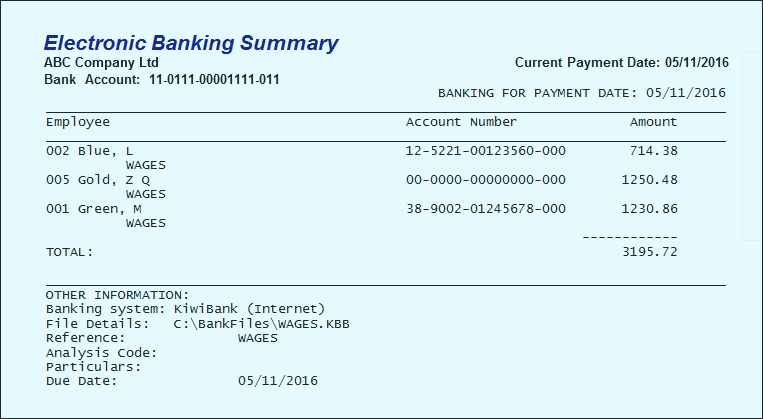
This concludes the help about electronic banking.
